Open CFG File
Information, tips and instructions
Editing a CFG file
Files that have the CFG file extension are usually generic configuration files used by applications, operating systems or games.
These files usually store settings and preferences to be used when the software starts. CFG files generally contain lines of text in which variables, memory locations, constant values or, in certain cases, execution codes are stored. The information contained in CFG files varies depending on the requirements of the associated software.
When editing a CFG file, it is important to know what lines of code can be changed or else, the application or the game can be inoperable.
If you want to open a CFG file for editing, in most cases using a text editor is enough. There are certain cases when CFG files may be binary and, in such cases, either special software will be required to edit them or only application which uses them may make changes.
- Step 1
The first step you need to do is to create a backup copy of CFG file you want to edit. This is necessary due to the fact that any changes to CFG files are affecting the software which uses them, and any incorrect change may completely break it. That is why it is critical to make a backup copy to always have a way to undo the changes. - Step 2
Right click on the original CFG file, then click "Open with." - Step 3
In case the extension is not associated with any program click on "More Apps" button.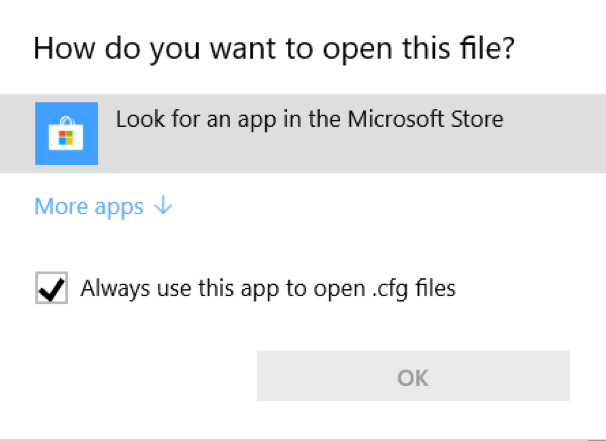
- Step 4
Click to select "Notepad" or "WordPad" from the list. The Notepad and WordPad programs are text editors that can open plain text files with CFG file extension. Click "Ok." - Step 5
Edit the content of the CFG file by adding, deleting or modifying the lines of text. The lines of code that can be edited depend on how the software works. It may be necessary to have some knowledge of computer administration to correctly edit the CFG file. You should check what encoding the file uses (usually ASCII or UTF-8) and also what configuration language was used to create the file in order to correctly edit the file. - Step 6
Click on the "File" menu, then click on "Save."
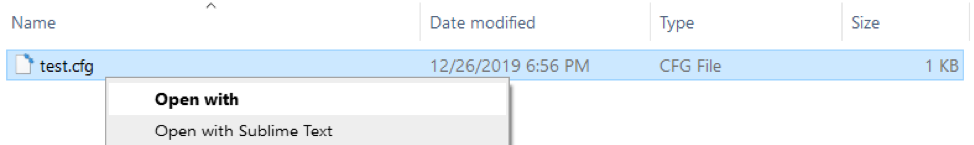
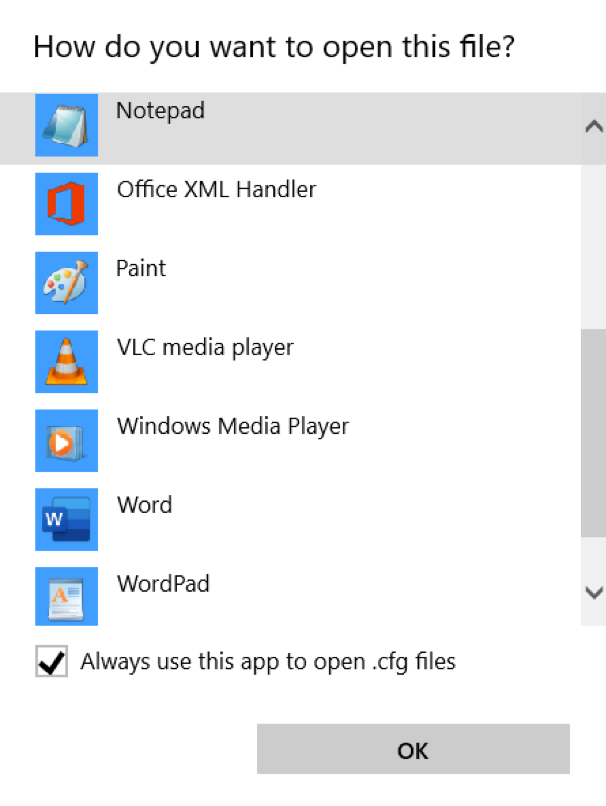
With these simple steps you should have your file edited. Make sure that you understand the risks of editing config files before proceeding with instructions above.
| CFG Quick Info | |
|---|---|
 Configuration file Configuration file | |
| MIME Type | |
 Depends on Application Depends on Application
| |
| Opens with | |
 Notepad++ Notepad++ Visual Studio Code Visual Studio Code Sublime Text Sublime Text |
